Watching TV & Controlling Live TV
Hitting the Live TV button will take you to live TV.
Learn moreWe've enhanced the way users sign in to their Armstrong account online. Click here to learn more.
Hitting the Live TV button will take you to live TV.
Learn moreTo search for TV shows and movies, web videos, and more, use the TiVo Home Screen.
Learn moreEasily access popular destinations in the EXP experience; get personalized recommendations from the SmartBar and What to Watch, and watch/control the current-playing show.
Learn moreThe EXP Voice feature gives you access to speak into your voice compatible remote control to perform a number of different actions.
Learn moreStart Over is a feature on EXP that allows you to restart many programs that are currently airing, as well as watch thousands of shows that have aired in the last 3 days (72 hours) on an enabled channel.
Learn moreOnePass® gathers every episode of a series available anywhere and adds them all right to your My Shows list.
Learn moreWith the Parental Controls feature, you are in control of your TV.
Learn moreWhile you're watching live TV or a recorded show, QuickView lets you see what else is playing now or coming up without missing the action on the show you're watching.
Learn moreThe My Shows list contains all of your recordings, plus links to your streaming videos or apps like Netflix, Hulu, and more.
Learn moreReceiving an error code when trying to watch your Armstrong TV programming? Try the resolutions offered here.
Learn moreIf your Armstrong TV remote is at the end of its life, is no longer working as intended, or maybe you’ve misplaced the device, Armstrong customers have a few options to replace or exchange remote controls.
Learn moreWith EXP Stream, you can use your own devices to stream all of your TV by simply downloading the "Armstrong EXP Stream" app to a compatible device.
Learn more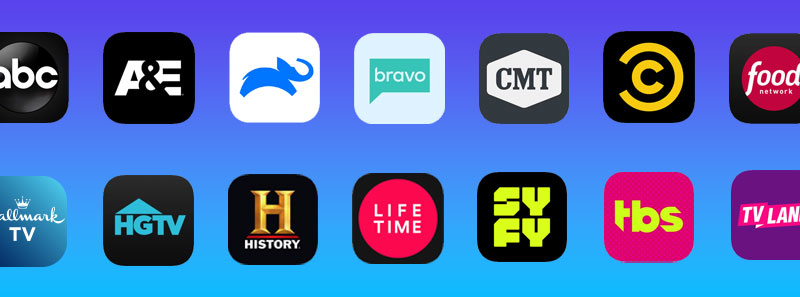
Watch the programs you love including live streaming on multiple mobile devices – anytime, anywhere!