The theme for October’s Cybersecurity Awareness Month is Do Your Part. #BeCyberSmart. You can do your part in protecting yourself online by creating a long and strong password for your ArmstrongOneWire.com account. To update your Armstrong account password, login to your Armstrong account and select Reset Password located under the User Management tab.
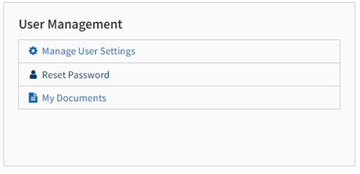
No one is immune to cyber thieves, but #BeCyberSmart and you can minimize your chances of an incident.
Smart Password Tips
Use long passwords
According to guidance from the National Institute of Standards and Technology (NIST), you should consider using the longest password allowed. For example, use an entire sentence or phrase.
Create strong passwords
Do not include personal info in your password, like your name, phone numbers, pets’ names, etc. Avoid using common words, which are easy to guess. Common, easy to guess passwords include 123456 and password. Use special characters in place of letters. For instance, @ could replace the letter “a.” Your password should use a combination of both upper and lowercase letters, a number, and a special character to increase complexity.
Watch for scams designed to steal your passwords
Cyberthieves can use emails, text messages and social media posts that are designed to trick you into revealing your passwords. Verify that you’re on a legitimate and secured site before entering sensitive information, like your username and password.
Unique account, unique password
Passwords should be significantly different for each of your services, especially important ones such as banking, work, and Armstrong. Cyber criminals know that people love to reuse passwords across different services and accounts. Once a password is compromised, it should never be used again!