The holiday season brings family, friends, and plenty of festive gatherings — along with the inevitable “What’s your Wi-Fi password?” With Armstrong Enhanced Wi-Fi and the Home app, sharing or managing your network access is easier and more secure than ever. Whether you’re welcoming overnight guests or hosting for a few hours, you can keep everyone connected without giving out your main password.
With Zoom Enhanced Wi-Fi and the Home app, you can look up your Wi-Fi password or add a guest password with ease. Under the Home screen, your home’s primary Wi-Fi password will be available. You can either tap the dots to reveal the password or use the share/copy options to send it directly to a family member’s device.
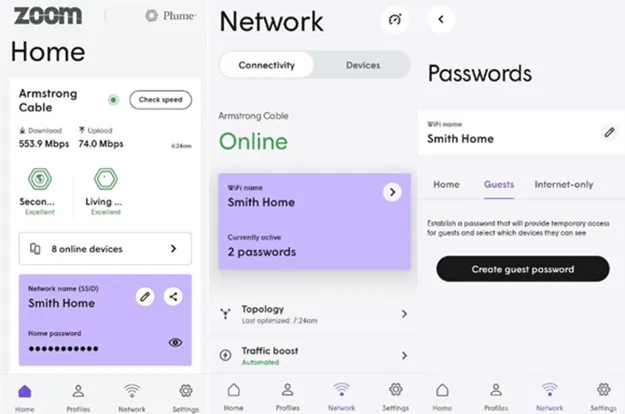
If you’re expecting temporary visitors, it’s a good idea to set up a Guest or Internet-only Wi-Fi password. Tap the Network icon at the bottom of the app, then select the purple box containing your Wi-Fi name to access the Passwords section. From there, you can choose Guests or Internet-only.
Adding these additional passwords allows you to limit access to other devices on your network, as well as set a time for the password to expire. This adds extra security while keeping your main password private. An Internet-only password acts similarly to a Guest network, with the only limitation being that it doesn’t grant access to other devices in your home.
If you have Armstrong Enhanced Wi-Fi, take advantage of these options in the Home app to keep your network secure while keeping everyone connected!