Identifying Suspicious Emails
In today’s world, email has become one of our society’s most common methods of communication. This is especially the case when we, as consumers, establish relationships with businesses. These emails can help us stay informed on special promotions or offers, keep track of order shipments, and allow us to receive important password reset or multi-factor authentication emails. While these have made our online lives more convenient and secure, email also comes with the risk of being taken advantage of. There are countless spam emails sent out every day. When we receive an email from someone, how do we tell if it is legitimate or not? We have some tips that can help make these pesky scam emails easier to identify.
It first helps to understand common business practices that are adhered to across the globe. No business, including Armstrong, should ever ask you for your username, password, or any other information that can personally identify you via email. If a trusted business needs to have information like your address to ship items or a phone number to send texts to you, those should be things a business enables you to enter on their website or app directly. When you receive an email, since it could always be from someone who is posing as a company, most businesses will instruct you to login to their website directly if information needs updated or verified. If you receive an unexpected email that asks you to “click here” to provide your username/password or verify information, this should trigger a red flag.
So, how can we tell if an email has come from a business or someone pretending to be them? There are a few ways to verify the identity of a sender or if an email is legitimate. The first and most reliable way to vet an email is to view what email address sent the message to you.
So, how can we tell if an email has come from a business or someone pretending to be them? There are a few ways to verify the identity of a sender or if an email is legitimate. The first and most reliable way to vet an email is to view what email address sent the message to you.
Ever setup an email app or program? If so, you likely were asked to provide a “Name” along with your email address and password. When you send an email, this allows you to personalize who someone sees the email is from. So, for example, instead of seeing that an email is from bob@email.com, your email will appear to just be from Bob. This is the method many scam emailers exploit to appear to be someone they are not.
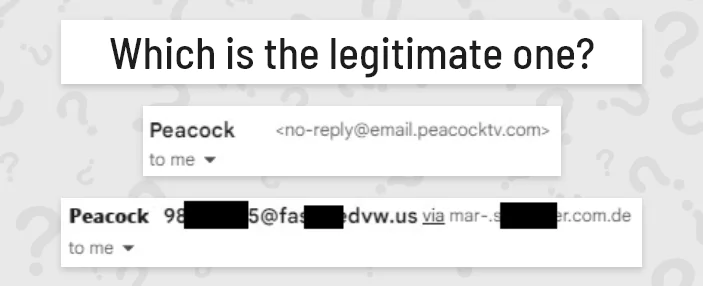
Above you will see details of two emails that were sent. In your inbox both would have appeared to be from “Peacock”, however only one of them is legitimate. The first is from an email address associated with Peacock’s official website. The second is from an email address we can clearly see is fraudulent, as it’s just random combinations of letters and numbers. Depending on the email service or program you use, to see the email address the sender used you either hover over the “Name” of the sender or open the email itself. While these two examples are obvious, not all are as cut and dry. Some businesses will use third party services to send emails as opposed to their own website and not all scammers use nonsense emails. So, if you receive an email that is asking you for something and you aren’t sure by the email whether it is official or not, what else can you do? Sometimes the only way to tell for sure is to contact the company itself to see if a correspondence is from them or not. Since you aren’t sure whether the email itself is real or not, you won’t want to call any number or reply to any email in the message to check. Make sure to visit the official website of the company in question and consult their Contact Us section to find their phone number or email address. While this short guide should help you feel more confident in identifying the sender of an email, it’s understandable to still be hesitant in certain cases. Remember, companies do not commonly ask us for personal information via email. If you are a Zoom Internet Email customer or receive an email from Armstrong you aren’t sure about, feel free to Contact Us at https://armstrongonewire.com/Contact/Index any time!