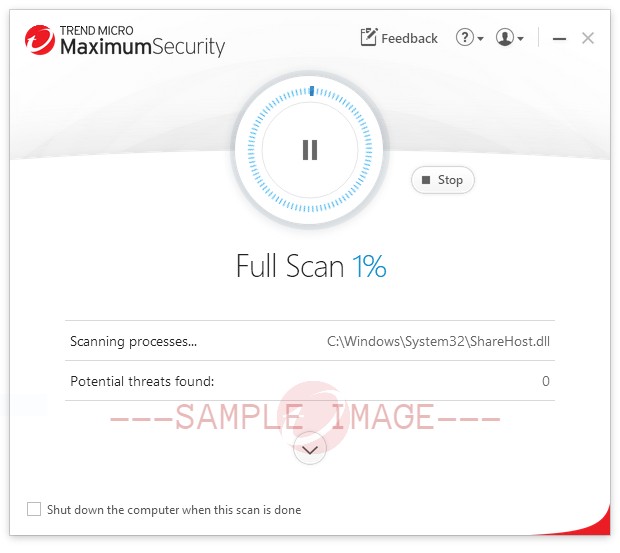We’ve recently received some reports of a pop-up offer claiming to offer free gifts or prizes on Armstrong’s behalf. These are 100% scams and are not tied to Armstrong in any way.
How it works:
Most people are aware that pop-up ads can be suspicious, so scammers attempt to make their ads look legitimate by adding in some personalized information – either related to a site you’ve recently visited, or information that can be gathered through your IP address. This info includes general geographic information (like your city or zip code), as well as your Internet service provider.
What to do if you see a pop-up like this:
Do not fill out any information. Close the pop-up immediately. Open your preferred anti-virus/anti-malware software and run a system scan to find and remove the malicious files.
Armstrong customers can download Trend Micro – Maximum Security FREE with their Zoom internet subscription. (Click here to view Trend Micro Installation steps.)
To perform a Full Scan in Trend Micro, follow these steps:
1. Open the main console of your Trend Micro Security software. Do any of the following:
a. Double-click the Trend Micro icon on your desktop
b. Double-click the Trend Micro system tray icon
2. Click the arrow beside Scan
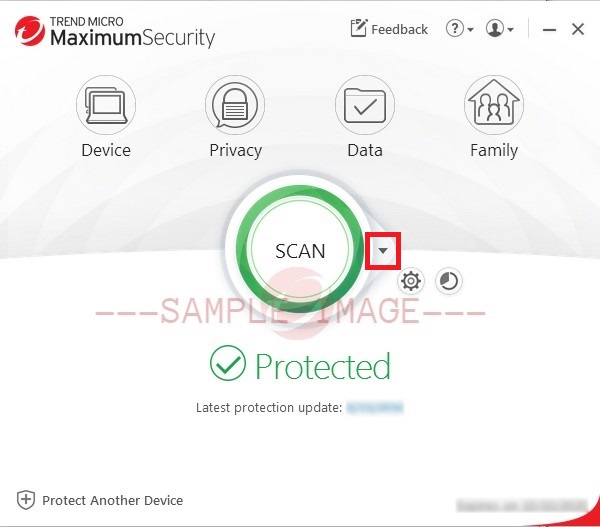
3. Select Full Scan

The scan window should appear. Wait for the scan to finish.