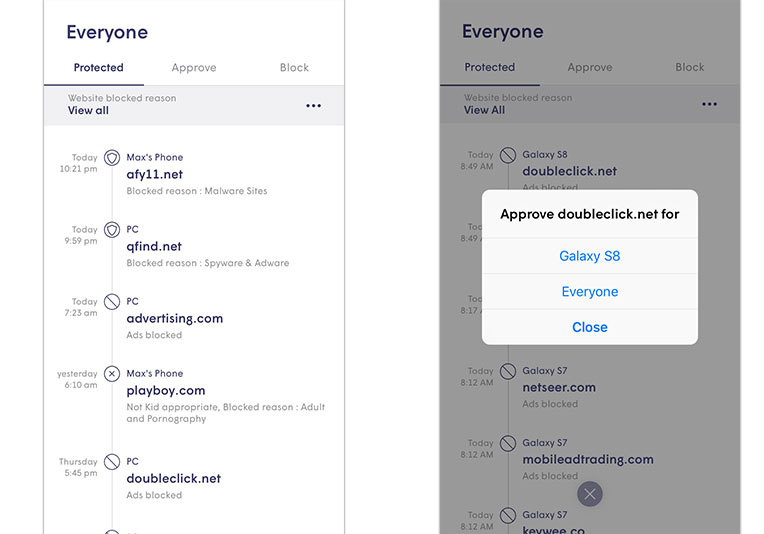A recent study by Deloitte estimated that US households currently average 11 connected devices per home, with that number expected to steadily increase. As these devices connect to the internet, they visit websites and servers that may or may not be safe. Malicious websites and servers can host different kinds of attacks including spam, malware, spyware, adware, botnets, phishing attempts and more. The attacks go beyond just computers and phones—a recent report from Symantec indicates that attacks on Internet of Things (IoT) devices grew 600% over the last few years. These attacks target our money and personal data like passwords, credit cards, medical records and more!
Zoom Enhanced Wi-Fi – Advanced Online Protection
Zoom enhanced Wi-Fi provides advanced security features that help keep all your devices protected against malware, viruses and more. Plus, you can easily manage and monitor all security events with the Plume® app.
Our security features have been designed with a privacy first mentality, ensuring we offer effective protection against today's threats while respecting our users and their data privacy. Since security related features inherently require more information to protect your devices than Plume's basic services, users are in full control of enabling, disabling and customizing the features.
To adjust your security settings for all devices connected to your network, press the Menu button from the Plume® app home screen, then tap on AI Security from the top menu.
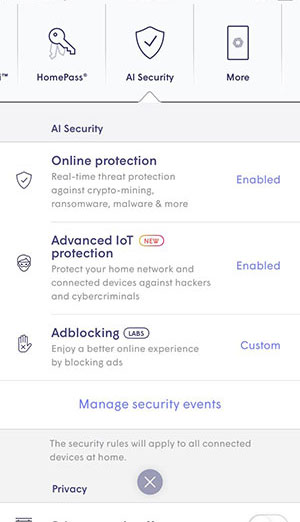
Note: These settings can be adjusted on the device or profile level for an individualized experience. When enabled for a device, the settings will only be turned on/off for that device. When enabled for a profile, the settings will automatically be turned on/off across all the devices assigned to that profile. Click here to learn how to setup a profile in the Plume® app.
Online Protection
The Online Protection feature will protect your devices from malware sites, botnets, spyware, spam, phishing, keyloggers, monitoring, proxy avoidance, anonymizer and other harmful attacks on your network.
Advanced IoT Protection
Advanced IoT Protection will monitor and detect unusual patterns in your device’s activity that indicates the device may be infected by a hacker or cybercriminal.
Adblocking
Adblocking will help you block web and video advertisements as well as requests to known ad servers for an improved online browsing experience.
Managing Security Events
Tapping on Manage Security Events will show all the websites that have been blocked due to being identified as malicious or not appropriate for the user.
If you would like to access them, add them to your Approved website list. Simply tap on the website in the list you’d like access to and choose whether to approve for that device or for everyone.