Our Response to the Coronavirus
Securing your Remote Meetings
With the increase in working from home and social distancing, attackers are increasing their efforts to exploit misconfigurations and vulnerabilities in remote meeting applications. By default, meetings and webinars will not start without the host being present, but please take a moment to review these additional tips to keep your meeting conversations using Accession Communicator and Accession Mobile safe. This applies to Accession Meeting, which is accessed using Mobile and Desktop Communicator:
- Enable password protection.
- Use the “Waiting Room” feature which allows the host to actively admit new participants.
- Hosts should view their participant list, lock their meeting, and remove unknown participants.
- Utilize chime notifications to alert when new participants join the meeting.
Additionally, Armstrong is working with our provider to ensure all systems are using the newest software available to address any vulnerabilities. Customers are reminded all connections using the Accession products can be encrypted but are not by default. This is controlled by the meeting organizer using the application interface. Accession Desktop Communicator and Mobile voice conversations – telephone calls – are not encrypted. Any data collected is used for the purposes of providing service and is not sold or used for purposes of advertising.
Below is screenshot from the Meeting application interface with encryption enabled. This is not enabled by default and shows as ‘modified’ when encryption is enabled.

Important Links
Important Updates
Information on COVID-19
Armstrong Self Service Options
Armstrong Social Media