Advanced Online Protection and Privacy with Trend Micro™ - FREE with Zoom!

Join the thousands of Armstrong customers who are already using Trend Micro™ - Maximum Security FREE with their Zoom Internet subscription. That's a $89.95/year value!
Download NowNote: Before upgrading your Windows/Mac operating system, please review the system requirements and notices below.
System requirements and available versions of Trend Micro™ are updated regularly to provide the best user experience.
FOR OLDER VERSIONS OF WINDOWS OPERATING SYSTEM:
Microsoft has formally announced Windows 8, Windows Vista and Windows XP End of Support. Because Microsoft no longer fixes issues on these versions, it has become increasingly difficult for Trend Micro to keep users safe on these operating systems. We encourage all of our users to upgrade their PCs to a more modern operating system which will provide greater stability and security.
| Operating System |
|
|---|---|
| Hardware |
|
| Supported Web Browsers |
|
| Operating System |
|
|---|---|
| Hardware |
|
| Supported Web Browsers |
|

Protects against Viruses
Blocks viruses, spyware, worms and Trojans, preventing infection of your computer

Blocks Dangerous Websites
Protects against spyware by identifying dangerous links in websites, social networks, emails and instant messaging

Guards against Identity Theft
Detects spam emails containing phishing scams that can trick you into revealing private personal information

Provides Safe Search Results
Identifies safe and dangerous links in search engines so you can browse without having to worry about online threats

Manages Your Online Privacy
Allows you to limit access to personal data by managing your privacy settings in Facebook, Google+, and Twitter