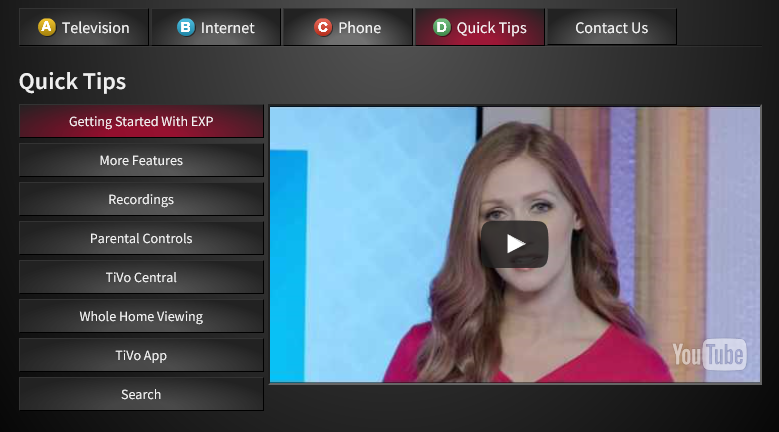Armstrong App on EXP
Now you can Manage your account on your TV! This new on-screen app will give you basic account information, including your Zoom Wi-Fi network credentials and password, billing, and data usage information, as well as the ability to upgrade your account right from your TV!
To access the Account app, in TiVo Home, select Apps then the "Manage Account ![]() " icon to get started.
" icon to get started.
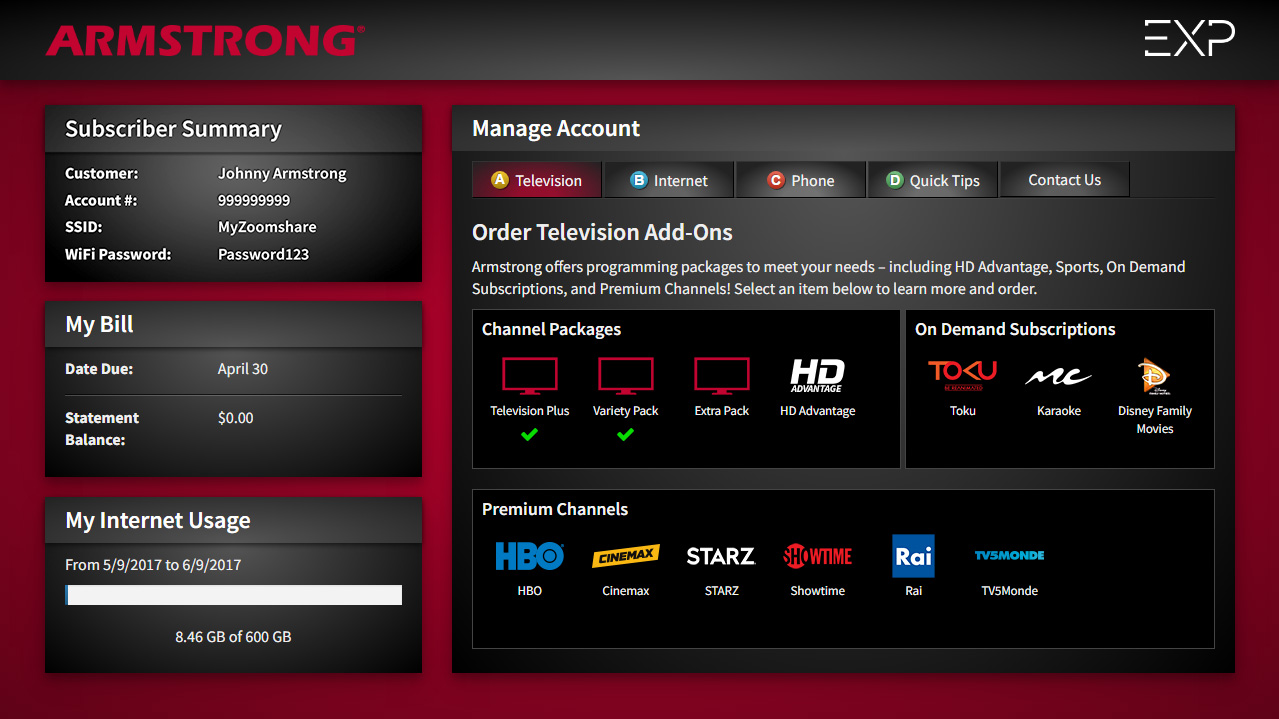
-
App Navigation
- The Armstrong Service tabs include corresponding A,B,C, and D buttons that match your remote control. Navigate through the tabs to view current products you have on your account. The direction arrows can also be used to navigate the app as well.

-
Identify Existing Products
- To help you identify your existing products, we have put Green checkmarks next to the services you currently are subscribed to.
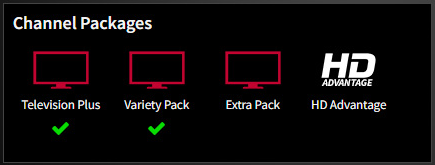
-
Product Information
- View what product level you currently have by simply clicking on the icon listed. This will provide you will all the details associated with that specific product.
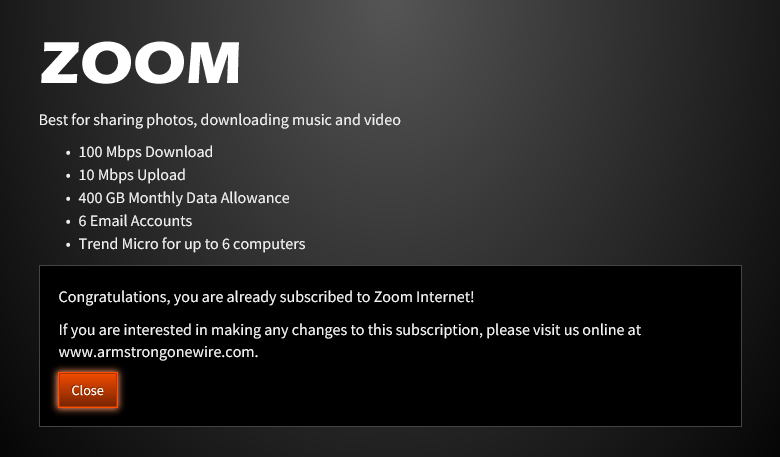
-
On-Screen Ordering Process
- To place orders for new products or upgrades directly from your TV, simply click the product or service you want to order, verify your Security Pin and click Place Order.
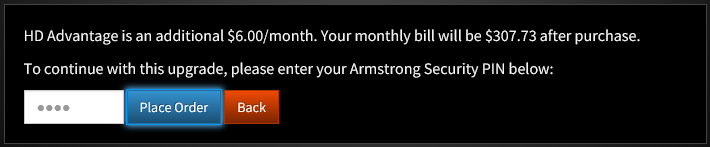
-
EXP Quick Tips
- Gain easy access to the EXP support video library within the app. New to EXP? Learn how to get started, manage your recordings and manage parental controls at the click of a button. These videos are also available on our YouTube Channel.