Accessing Your Premium Channel Content Through EXP Stream
Below are app log in instructions for EXP Stream customers who choose to purchase these services through Armstrong.

MAX (HBO subscribers) First Time Setup
- Launch the MAX app on EXP Stream
- Select “Connect Your Provider”
- Scan the QR code with your mobile device or visit MAX.com/providers and enter the code shown on the screen
- Search for Armstrong on the following page and select it
- Enter the username and password for the Owner Account associated with your Armstrong service *Note: Make sure to check the "keep Me Signed In" box and try to use a device that isn't used to login to multiple different Armstrong usernames. Your app/s login is tied to the device's login that is used to activate it
- You should now be signed into the Max app on EXP Stream
-
The Max app (among others) will need its subscription renewed roughly every 90 days.
If at any time you receive an error message stating either “Can’t verify your subscription.”, “You need to renew your subscription,” or “Your Armstrong subscription no longer includes HBO.” Please attempt the following:
- Close the app on the EXP Stream box
- Use another device to visit max.com and sign in with your Owner username and password again. Make sure to check Keep Me Sign In. This should refresh your subscription for all your devices signed into the Max app
- Re-open the Max app on EXP Stream

Starz
- Launch the app on EXP Stream
- Select Log In from the top menu
- Highlight "Use The Web" to retrieve the code on the right panel of the screen
- Use another device to visit auth.starz.com. Once there, select "Sign In With TV Providers" Under the other various login options
- Scroll down to select "See All Providers", Then find Armstrong and select it from the list
- Enter the username and password for the Owner account associated with your Armstrong service *Note: Make sure to check the "Keep Me Signed In" box and try to use a device that isn't used to login to multiple different Armstrong usernames. You app's login is tied to the device's login that is used to activate it
- You should now be signed into the Starz app on EXP Stream
- The Starz app (amon others) will need it's subscription renewed roughly every 90 days. To do so, repeat the steps aboev once the app prompts you to Login again