Start Over
Start Over is a feature on EXP that allows you to restart many programs that are currently airing, as well as watch thousands of shows that have aired in the last 3 days (72 hours) on an enabled channel.
Not all channels will have Start over, but many of your favorite cable channels are included such as ABC, CBS, NBC and FOX. Simply look for the reverse/circular green Start Over icon in the guide and select Watch Now in the program details or press and release the "A" button when prompted.
How to Activate the Start Over feature:
- Find a program on an enabled channel
- Click info and select Watch now from Armstrong Start Over
- Or, hold OK until the info screen appears and select Watch now from Armstrong Start Over
- Or, press and release the A button on your remote when the press A Start Over icon appears in the info bar of the program
Note: Do not press and hold the A button. This will enable the Screen Reader. If this occurs, simply press A again to disable the Screen Reader.