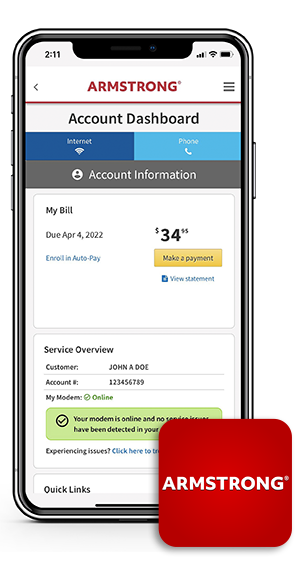Get the Armstrong Mobile App
The Armstrong app is an easy-to-use management hub for your Armstrong account and your Zoom internet, Talk and EXP services. Download the Armstrong app today for fast access to your email, make a payment on your account, contact support, sign up for service alerts, listen to your voicemail, view what’s on TV tonight and more.
Features:
Billing
- View your bill summary
- Receive notifications when your statement is due
- Make a one-time payment on your account
- Enroll in Auto-Pay
Account Management
- Change your password
- Sign up for outage notifications
- Edit your communication preferences
- Check the status of, reschedule or cancel your service visit
Shopping
- Shop for new Armstrong services 24/7
- Upgrade your Zoom internet
- Add Talk (home phone)
- Browse TV packages
- View and manage your internet usage
- Order accessories
Products/Services
- Check your email
- View your personalized channel lineup
- Quickly link to TV Everywhere partner apps
- Listen to and manage your voicemail
- Enable and disable call forwarding
Contact
- Find an Armstrong office in your community
- View equipment manuals
- Troubleshooting self-help
- Contact Armstrong Support: ArmstrongOneWire.com/contact