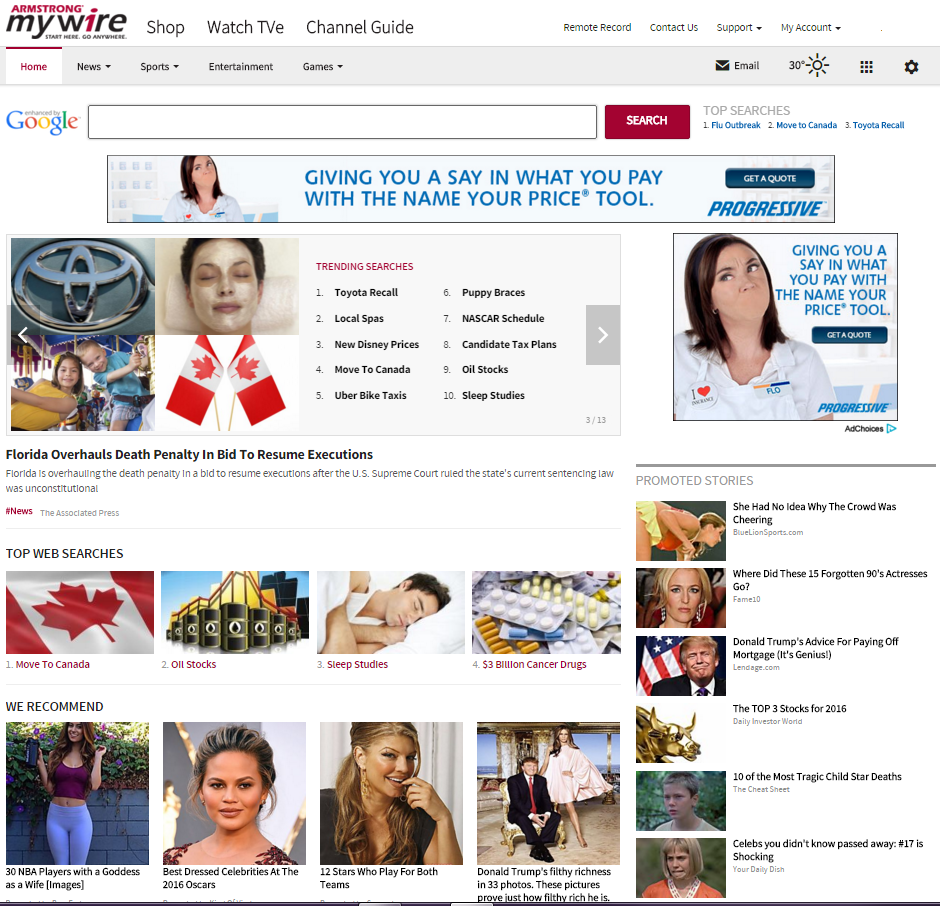Armstrong MyWire
ArmstrongMyWire.com is optimized to fit any screen and provide you quick access to your email as well as the weather, news, sports, and financial information.
Click on the tool icon (top right corner of the page) to make ArmstrongMyWire.com your homepage.
MyWire FAQ
- What is Armstrong MyWire?
- ArmstrongMyWire Autoplay
- Does Armstrong mywire require a broadband connection?
- Who do I contact if I can't access Armstrong MyWire, or my login fails?
- How do I change my Armstrong MyWire password?
- How do I access the Armstrong MyWire App Tray?
- How private is my personal information that I gave when I opened my Armstrong MyWire account?
- I checked Remember Me when I logged in my email but it didn't save.
- How do I disable automatic spell check?
- How do I change the FROM name on the emails I send?
- How do you add a personal signature to an email?
- What should I do if I receive an objectionable email?
- How do I add an email address or domain to my "always allowed" or "always blocked" list?
- What can I do to reduce SPAM?
- How is SPAM managed?
- How do I change from Conversation to Message View or Move/Turn Off the Reading Pane?
- Can anyone else access my Armstrong MyWire premium content?
- I sometimes see pop-up advertisements while viewing my premium content. Can I stop the ads?
- I can't view my premium content when the video window appears.
- Can I leave my e-mail, messaging, and other programs running while using Armstrong MyWire?