Remote Control Setup
Accessing other equipment like your DVD player is easier than ever with Armstrong's universal remotes.
Armstrong's remote controls are multi-device, universal remote controls. This means you can control the cable box, the TV and a third device in your home with your Armstrong remote. The third device could be a DVD player, home theater, or VCR.
Program your remote:
Instructions for programming your remote control are included with the remote. You can also use our online tool, or view and download a remote manual, which includes instructions for programming the remote.
Select your Remote
Large EXP Stream Remote
EXP Stream Remote
EXP Remote with Voice Button
EXP Remote
Cisco/Technicolor DTA 271HD
Pulse URC 2068
Pulse URC 2069
HD Digital Adapter
SD Digital Adapter
HDTA-Evo
Easy Clicker UR3-SR3
Easy Clicker UR3-SR2
Atlas DVR M1056
Motorola DRC-800
Motorola DRC-400
Note: The digital adapter remote control is not a multi-device remote control and only controls the digital adapter and the TV.