Favorites
With the FAVORITES feature you can select your favorite channels and scan through them quickly using the FAV button.
Setting and selecting your FAVORITES
- From the MAIN MENU select SETUP then highlight MY FAVORITE CHANNELS and press OK.
-
Use the up and down ARROW buttons to go to your favorite channels, highlight them
individually and then press the FAV button. A heart icon
 will appear next to your favorites.
will appear next to your favorites.
- To remove a favorite channel, highlight it and press FAV again.
- To access a Favorite, press FAV repeatedly to scan those channels you've selected as your favorites or select MY FAVORITE CHANNELS from the MAIN MENU.