Series Recordings
Your DVR lets you record multiple episodes of a program according to your preferences. You can set the DVR to record only new (first run) episodes, first run episodes and repeats or all episodes.
When you set a recording from a Series Program Information screen, choose this CREATE A SERIES RECORDING icon  to specify your Series Recording Options.
to specify your Series Recording Options.
- Select the episode type to record, such as first run only, first run and repeats or all episodes.
- Specify how many recordings to save.
- Specify how long to save the recording—until space is needed as default or you erase it.
-
To access advanced series setup features like add minutes to the start and end times and specify which channels
to record, select the RECORDING OPTIONS icon
 to review all options. your Series Recordings will appear in the
MY RECORDINGS list with the show title as its label.
to review all options. your Series Recordings will appear in the
MY RECORDINGS list with the show title as its label.
- To change your view, use the buttons on your remote to VIEW BY DATE, VIEW BY CHANNEL or VIEW BY TITLE.